Are you a lousy speller? TinySpell is excellent for correcting those nasty spelling errors that are created when doing web based e-mail, site access forms, or any other text based applications where spelling errors could pop up. Downloading and installing TinySpell is easy and time saving. You will discover a new icon in your system tray and that's what lets you know you are good to go. Testing it while we were writing in NotePad, we found out that every time a word was misspelled, a beep would alarm us and application icon's background color would turn from white to yellow.
A great feature that comes with tinySpell is that it checks the spelling of the text you copy in the clipboard. If it finds a mistake, you will hear the beep and see the system's tray icon turn yellow. A major glitch that comes with this is the fact that you need to correct the word the moment you write it wrong. Revising the text at the end is not a good idea as the program will give you spelling hints just for the last wrongly spelled word.
Being such a small-sized spelling checker and corrector you can't expect much from the program's interface. Actually, as you will see, this does not exist, being available only a menu opened at the right-click of your mouse. The spelling window is more of a text area field. You can search for a word in there and its correct spelling or you can add a new one in the internal dictionary, which comes in handy if you want to add new words to the existing database. more
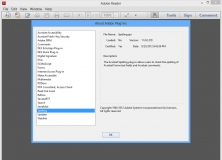
A spelling dictionary pack for Adobe Reader with support for 32 languages.

A basic medical spell checker for checking the spelling of medical words.
Comments (3)
check whereever you are typing. I do prefer the older version, I have to say.